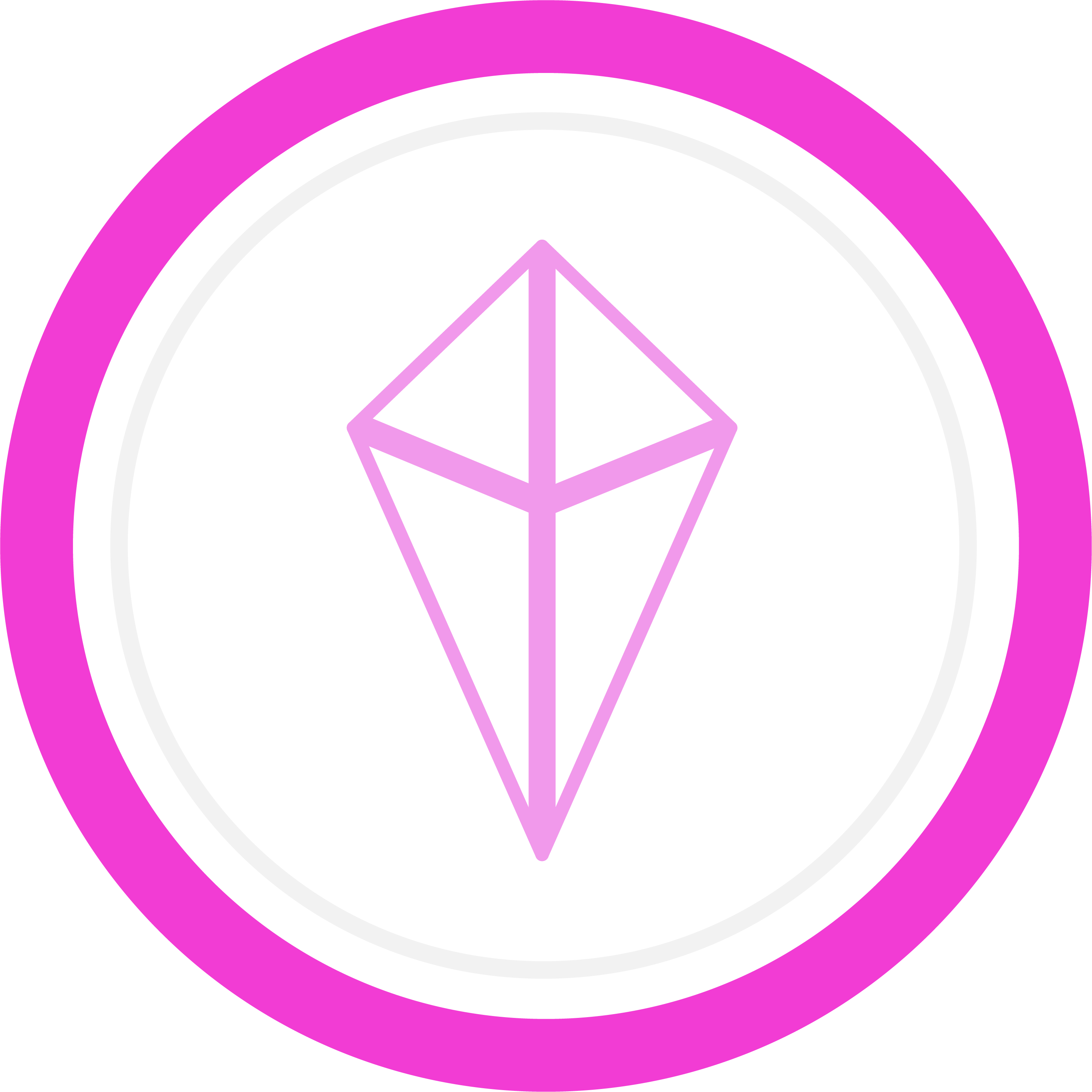Totem Software Update Guide
Totem releases free software updates for the Totem Compass on a regular basis. Software Updates are released to improve performance, extend battery life, and occasionally fix bugs.
Each software version shows a different Crystal Color on power-up. This is an easy way to tell if you're running the latest version.
Latest Software Release
Date: November 4th, 2025
Software Version: 4.0
Crystal Color on power-up: Sparkly White
Release Notes:
Features & Improvements
• Smart Groups allow users to automatically bond a group of Compasses.
• Automatic BLE re-connect. Once users connect to the Compass the App should auto-reconnect if the bluetooth connection is temporarily lost.
Notable Changes
• Increased available memory by 180 bytes
• Decreased Sound React loop time by 11 percent
Known Issues
• Compass should not require time before it can start using phone’s GNSS location for indoor navigation
• Bonds can collect into Crystal during vibe mode
• Sound react animation won't automatically start when users transition from Eco Mode to Vibe Mode while Compass is vertical
NOTE: Using the Totem Compass App will currently reduce Totem Compass battery life to as low as 5 hours if constantly stay connected. This is something we're actively working on improving, but when not using the app's features, we recommend disconnecting your Totem Compass (by pressing the Power Button twice again) to maintain the expected battery life.
How to Update Your Software
The Totem Compass needs an external data connection to update its software. Currently there are two different methods you can use to update your Totem's software.
Option 1: HotSpot Method
One universal way to update a Totem's software is through a mobile HotSpot.
To use this method, you must change the credentials of your HotSpot to match the Universal Totem HotSpot.
Afterward, you can revert to your original HotSpot credentials until it's time to download the next Software Update.
Option 2: Totem Compass App
You can use the Totem Compass App to connect your Totem Compass to a known WiFi network for software updates. Follow these instructions to save your home WiFi credentials onto your Totem Compass.
IMPORTANT: your Totem Compass will NOT connect to the Totem Compass App if you are running software older than 3.8.0. In this situation, you must use the HotSpot Method (above) to update your Totem to an app-compatible release.
Having Trouble?
Contact our team via the Totem Chat button in the bottom-right corner of your screen.
We are here to help!