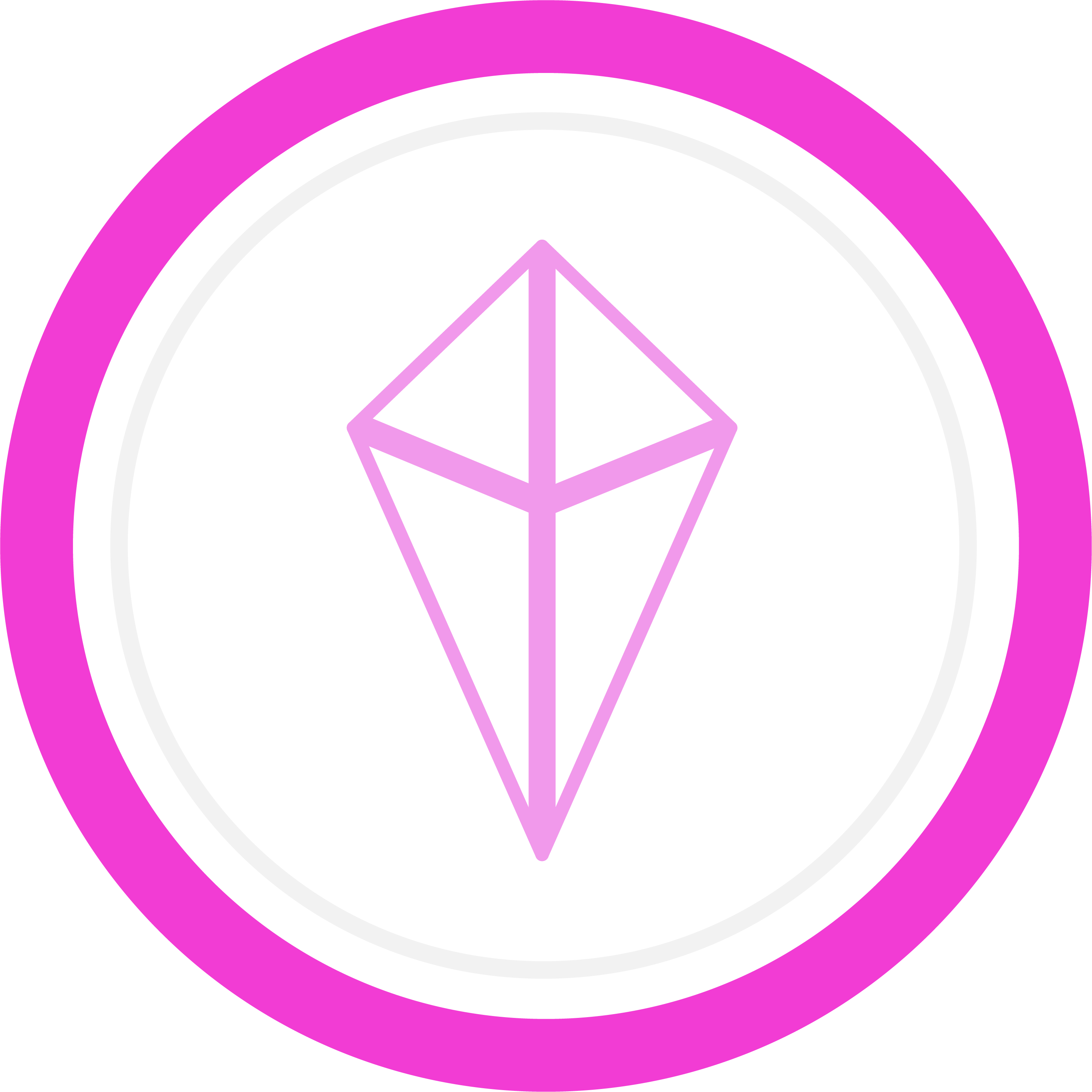Totem Compass Setup Guide: How to Use Your Festival Compass
If you’ve just received your Totem Compass, you’re probably excited to dive in and start connecting with your group at festivals, camping trips, or outdoor adventures. This step-by-step Totem Compass tutorial will walk you through everything you need to know—from unboxing to bonding with your friends—so you can start exploring with confidence.
Watch the video below for the full guide!
Unboxing Your Totem Compass
When you open the Totem Compass box, you’ll find:
- One (1) Totem Compass
- One (1) User Manual
- Two (2) lanyards for wearing your Totem Compass hands-free
- One (1) USB-C Charger
Pro tip: keep your Totem Compass in its box when not in use for maximum protection.
Attaching the Lanyard
The lanyard is designed for comfort and easy wear, so you never lose track of your device during a festival. Simply clip it into the side of the Totem Compass. It’s a small detail, but it makes a big difference in real-world use.
Charging Your Compass
Before your first adventure, plug your Totem Compass into the Tribe Charger. You can charge multiple devices at once, and you’ll notice the red light turn on while charging. When the Compass is fully charged after about 45 minutes, the light turns green.
Powering On + Battery Indicator
Press the power button on the back of your Totem Compass to turn it on. A battery level indicator will appear, so you’ll always know how much power you have before heading out. Your Touch Crystal will display
Updating Your Totem Compass
Software updates are essential for smooth performance. You can update your Compass in two ways:
- Hotspot Update – Change your phone’s hotspot credentials, enable others to join, and triple-click the SOS button on your Totem to sync.
- Totem App Update – Download the Totem App from the App Store, connect your Compass, and update multiple devices at once.
Bonding
Bonding is one of the things that makes the Totem Compass so unique. Bring two Totems together, and simultaneously press & hold the Touch Crystals on both to bond! Once bonded, bring your devices together, to see Bond Lights form in the Touch Crystal—pink for the first bond, then green, blue, and yellow. The glowing Touch Crystal color will display the color of your Bonded friends in close proximity.
The app also helps you manage multiple bonds, so no matter how big your crew, you’ll always know where everyone is.
Using the Totem App
The Totem Compass App makes setup even easier. Inside the app you can:
- Manage Bonds with your friends
- See your Totem & Bonds on a map
- Access the full User Manual digitally
- Rename your Totem
- Update your Totem
It’s like having a command center in your pocket.
Navigation + Calibration
Make sure to calibrate your Totem Compass every time before you navigate. A quick spin ensures accuracy, so your Compass always points true. A white light will flash after your spin in a circle, letting you know calibration is successful.
Once bonded, your Compass guides you toward your friends with light patterns:
- One LED = getting closer
- Multiple LEDs = you’re on the right path
- Light collecting into the Touch Crystal = you’ve found them
Troubleshooting
Most issues with the Totem can be resolved by calibrating the compass during use - make sure you spin in a circle until you see a white flash on the Totem every time before you navigate to your bonds!
If the Touch Crystal isn’t responding to your touch, check your battery level—the Touch Crystal won’t activate below 25%.
For other issues, revisit this Totem Compass tutorial or check our support page.
Why the Totem Compass is the Ultimate Festival Friend Finder
The Totem Compass is more than just a festival compass. It’s a connection tool built for music festivals, camping trips, and off-grid adventures. With bonding, navigation, SOS, and simple troubleshooting built in, it ensures you’ll never lose your loved ones again.